UPDATED: 4/24/2010: For purchasing information for this filter, please go to PerformancePoint Text Filter @ FUTURESULTS, LLC.
UPDATED: 9/12/2010: Added New Video. The new video shows the new User Interface.
UPDATED: 11/22/2010: Added New Images. The new images show the new User Interface.
PerformancePoint has several areas that could use some improvements. One of the areas that could be better is “Text Filtering”. A “Text Filter” can be very useful with large data sets, where the users have some knowledge of the item they are searching for (such as a person’s name or phone number), or the ability to provide the user a better search environment.
Issue
PerformancePoint has various out of the box filters; however, none of the filters allow you to do filtering based on text entry. The PerformancePoint filters assume that you can limit your selection set by selecting an existing entry from a drop down or similar user control. This is not practical for large data sets as the predefined filters have performance limitations when returning sets larger than 500 results into a single drop down. You could divide up your result set into smaller segments and use tree navigation, but this leads to a poor user experience. For example, if you wanted to divide up 500,000 customer numbers into groups of 100, you could have a tree navigation approach that would allow you to select the customer number one number at a time until you find the final group. For example, to find customer 100,001, you would select 1, 0, 0, 001 from a tree control. See the example below.
From an End User perspective, the filter should have the following capabilities:
- Full or partial search string
- Selectable search field selection (one or multiple)
- Selectable search criteria (contains, begins with, equal to, not equal to)
- Sortable Results
- Multi-Page Results
- Window Pinning
- Results window skipped if exact match
- Ability to search for numbers and letters only (can exclude special characters if needed)
The graphic below shows the search results capabilities after “Rich” was entered into the filter.
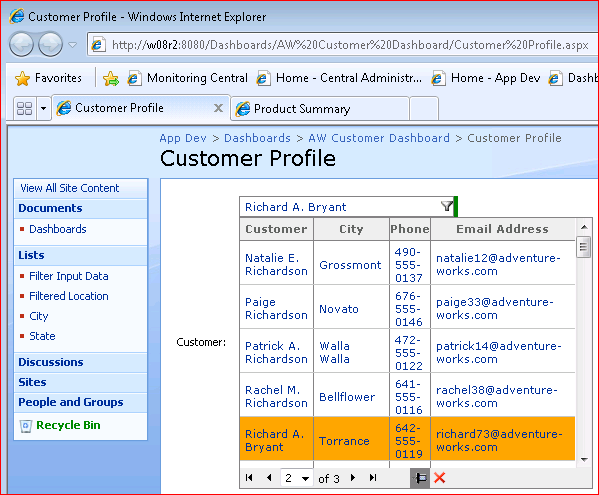
In order to achieve these capabilities, the filter must be configurable. Some of the configuration parameters would include:
- Behaves like other filters (i.e.: Member Selection)
- Search Value – Search on Specific Attributes – Allows user to enter text and get a list of results
- “Sort by” fields
- Search multiple attributes
- Displays multiple attributes
- Search and Display attributes can be different
- Configurable Attribute Display order
- Search Letters and Numbers Only
- Search Type can be “contains”, “Starts with”, =, <>
More on configuration in a future post.
Also, no PerformancePoint filter would be complete without URL Parameterization.
The “Text Filter” can be seen in action in the PerformancePoint Text Search Filter video below based on the Adventure Works database.
If you would like to know more about a Text Search Filter for PerformancePoint, go to FUTURESULTS, LLC and browse the BI section.
What are your thoughts about a Text Search Filter for PerformancePoint 2007? Do you need it? Are there other features that you need? How about URL Parameterization?
FUTURESULTS, LLC Blog and FUTURESULTS, LLC Website are both created by Robert Lambrecht.



Hi,
I’d like to know if the text search filter works for Sharepoint2010?
thanks
Hua
The filter is in Beta for SharePoint 2010 and has been deployed at some customer sites.
For more information, please go to http://www.futuresults.com